How to integrate husky prettier etc in Vue project?
Create Project with vite
pnpm create vite-app vue3-ts
Install Dependencies
pnpm install husky lint-staged eslint prettier -D
Configure prettier
// .prettierrc.json
{
"singleQuote": true,
"semi": true,
"printWidth": 100,
"trailingComma": "all",
"endOfLine": "auto"
}
you can format code using pnpx prettier --write .
Configure eslint
# inialize eslint
pnpm create @eslint/config
The following optional, you can choose the same with me.
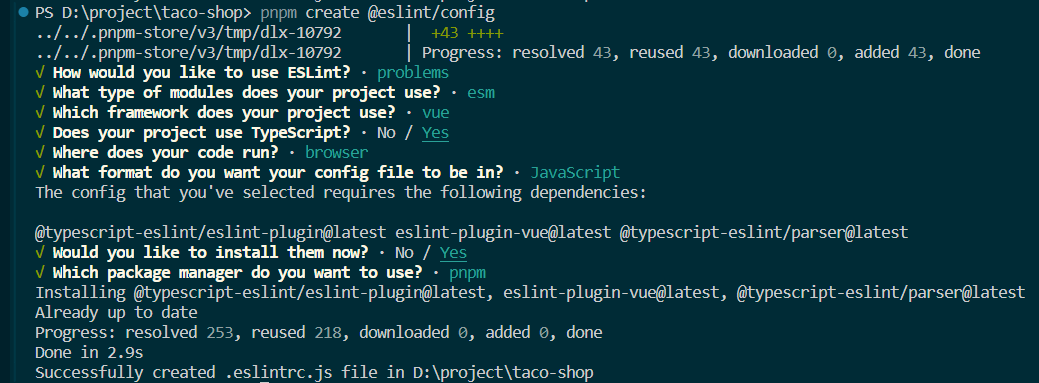
run the command pnpx eslint . to check eslint rules;
Install husky and Configure it
# init husty
pnpm husky install
# Configure husky
pnpx husky add .husky/pre-commit "pnpm lint-staged"
after run the command above, see your project like this, a underline directory and a pre-commit file auto created.
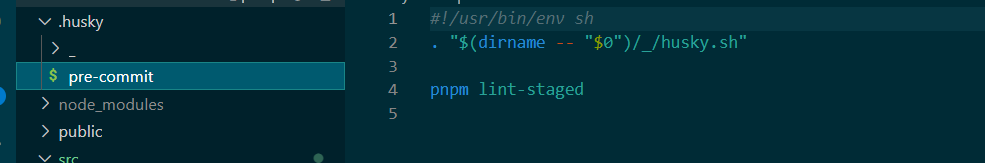
Wait a minute, another configuration need to configure.
// pakage.json
"scripts": {
"lint": "eslint . --ext .vue,.js,.jsx,.cjs,.mjs,.ts,.tsx,.cts,.mts --fix --ignore-path .gitignore",
"prepare": "husky install",
"lint-staged": "lint-staged"
},
"lint-staged": {
"*.{js,ts,vue}": [
"eslint --fix"
]
},
Check the husky
Run the command following to commit some files
git add .
git commit -m 'test for husky'
You will see this in the console:
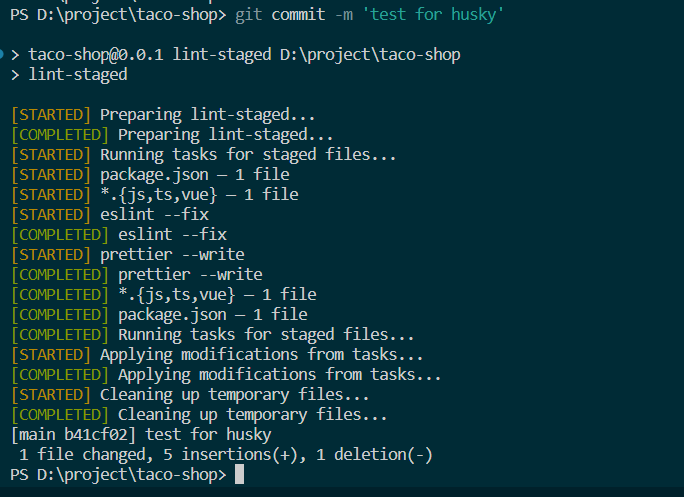
Congratulations, you succeed to use git commit trigger lint-stage.
This conclude eslint fix code and prettier format code.
To the End
Thanks for your time, If you get something from my article, please give me clap, meanwhile, feel free to ask question as you need.